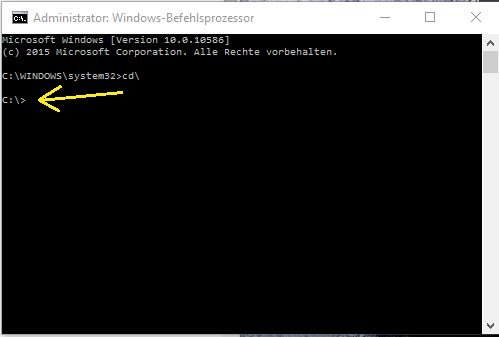
Wie bekomme ich den kleinen Pfeil (CMD) weg?
gelöscht_300542 / 10 Antworten / Flachansicht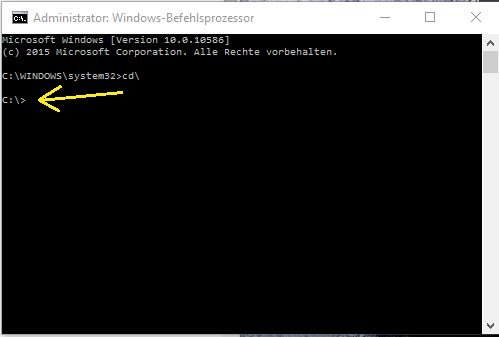
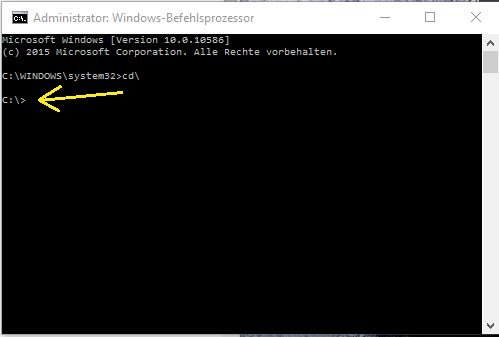
Hi, Voenix.
Du bist ja witzig.
Du öffnest eine Shell (cmd). Dort gibst Du ein:
set prompt=$p
Möchtest Du ein Leerzeichen Abstand haben:
set prompt=$p$s
Gefällt Dir das, sicherst Du die Einstellung mit:
setx prompt %prompt%
Viel Spaß!