Ich habe die Pro Version und kann mit der aktuellen Windows 10 Version die Funktion "Featureupdates zurückstellen" nicht aktivieren.
Hat sonst noch jemand dieses Problem und eventuell eine Lösung?
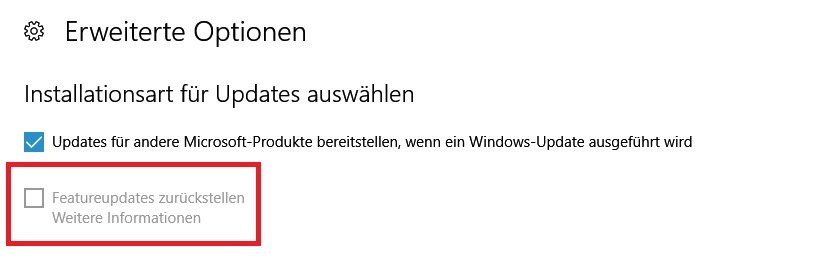
Ich habe die Pro Version und kann mit der aktuellen Windows 10 Version die Funktion "Featureupdates zurückstellen" nicht aktivieren.
Hat sonst noch jemand dieses Problem und eventuell eine Lösung?
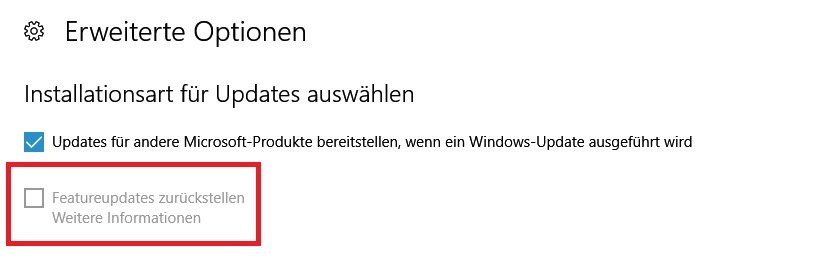
Stoß mal manuell eine Suche nach Updates an. Bei dem hier hat`s jedenfalls geholfen:
The fix is to check for windows updates and this will re-enable the checkbox.
Der hier hat vorher noch an den Gruppenrichtlinieneinstellungen rumgespielt, aber auch da ging es dann nach einer manuellen Updatesuche wieder:
What I did (and that solved it here):
+ in policy (gpedit) : Computer configuration-> Windows Components->Windows Update -> Defer Upgrades and Updates set to Disabled
+ restart
+ that cleared the box, but the still stayed greyed out
+ set the same policy back to Not Configured
+ restart
+ Did a check for updates (in Update & Security)
+ then the box was accessible again; I can use it again like from scratch :-)